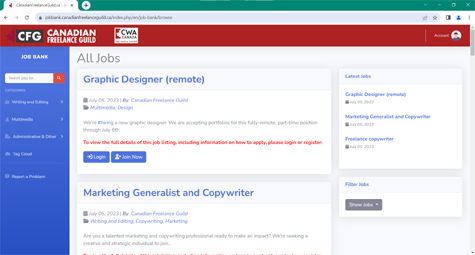by Michael Strickland
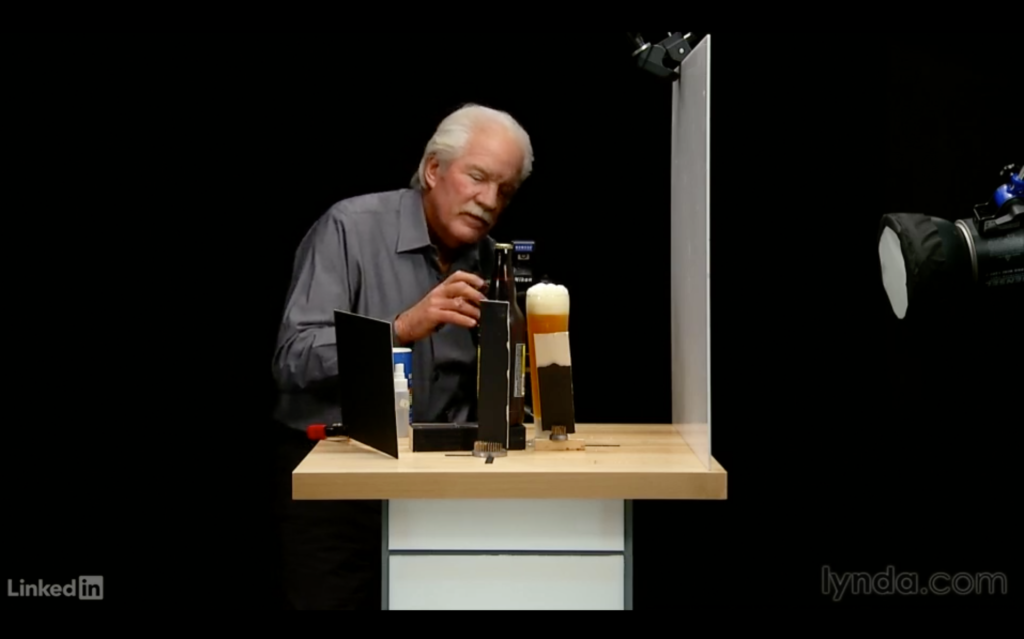
A frosty haze covers bottle and glass, suggesting both were just pulled from an Arctic ice box.
Flecks sparkle around two crystal rivulets, drops of water that froze seconds earlier as they slid down the two containers.
Tiny bubbles rise through the golden liquid that fills the glass.
A foamy head sits white as drifting snow.
And, instantly, the mouth waters.
But, then, that’s the whole point of Learning Food and Drink Photography, one of over 16,400 courses offered by LinkedIn Learning. The online learning platform offers video courses, taught by industry experts, on a wide array of workforce skills. LinkedIn personalizes the experience, suggesting courses based on a user’s profile and, later, specific searches and courses completed.
Since accessing this benefit of my CFG membership in June, I’ve finished 15 different courses and am part way through another four. It’s been time well spent.
In Learning Food and Drink Photography, a series of LinkedIn Learning videos less than two hours long (1h53m, to be exact), advertising photographer Bill Robbins introduces techniques for staging, lighting and shooting small subjects “to look crisp, hot, cold or fresh from the oven.”
He shows how to use steam chips and salt to create the illusion of steam rising from a piping hot cup of coffee. Or how to make fake ice cream that won’t melt under studio lights.
Robbins also explains how any food blogger can take great photos in a restaurant with nothing more than camera or smartphone. He recommends:
- requesting a table by a window with the best natural light, the less direct the better
- using a dinner roll to play with framing before the food arrives
- deciding on the best position – the “hero” position – as soon as the main arrives, and
- holding a white napkin to reflect light towards the plate.
I’m reviewing the section on how to fake a chill effect for beer. I dabble in food and beverage writing, contributing decent-enough photos with magazine articles, but always just point and shoot.
I’m hoping to specialize in craft beer and shooting mouth-watering photographs increases my marketability. That, more than anything else, is what I want from any PD tool.
LinkedIn Learning offers video courses in three categories, well suited for freelancers.
Business Topics – The largest of the topics, it includes more than 5,000 courses in 13 categories, including small business and entrepreneurship, career development, project management, and finance and accounting. Most of my learning comes from here.
Creative Topics – This one has 11 categories involving software and/or equipment that support creative efforts. There are courses on video and photography, including Learning Food and Drink Photography, as well as graphic design, animation and illustration, and audio and music.
Technology Topics – I’ve yet to take a single course from this topic’s 10 categories, which include cloud computing, database management, network and system administration, and web development.
LinkedIn Learning also allows groups to curate courses for employees or members. The CFG’s access is a benefit of our affiliation with the Communications Workers of America, which has curated courses in communication, customer service, photography and workplace stability
Individual videos can be short. A search for media relations (one of my areas) gets 175 results, including Crafting Your Pitch for the Media at 3m30s and Misunderstanding Media Relations at 1m20s.
The videos make up the actual courses and my “to watch” list includes Media Relations Foundations, a 28-minute course made up of 11 videos, all taught by the same instructor.
Closely related courses are combined into the third level of learning, called learning paths. These are curated collections of courses, created by different experts, but on a related topic.
My list includes Become a Public Relations Specialist, a 10-course learning path totalling 10h37m.
During the time I’ve spent using LinkedIn Learning, I’ve completed Become a Small Business Owner, a learning path with 11 courses totalling 11h2s, beginning with the 14-minute pep talk Guy Kawasaki on Entrepreneurship and ending with 28 minutes on Balancing Work and Life.
The benefits of LinkedIn Learning include:
Relevant learning at your fingertips. The number and array of courses offers a great range of learning on a comprehensive list of relevant career-related topics.
Flexibility to learn what you want, when you want. The number and lengths of courses, from single videos to entire learning paths, and with beginner and intermediate courses, allows learners to access a level of learning that suits their particular needs, whether a quick introduction or fuller learning program.
Can’t beat the cost. Individual plans run $300 to $420 a year, but membership in the CFG includes free access as a member benefit. Cost effective training for freelancers or organizations with limited PD budgets, all without having to travel.
If I have two critiques, they’d involve some dated information and a lack of Canadian content. Learning Food and Drink Photography, created in 2011, offers timeless tips, but also discusses outdated equipment.
Setting Up Your Small Business as a Legal Entity and Finance Foundations: Income Taxes, two of the courses in Become a Small Business Owner, offers a useful general overview, though the specifics are about U.S. business and tax laws.
But maybe it’s a mistake to call that second one a critique. It might, in fact, provide an opportunity to anyone looking to contribute a little Canadian content.
If you're a CFG member and have questions about how to access LinkedIn Learning, you can email CFG organizer Don Genova at organizer@canadianfreelanceguild.ca.